What Panther Should Fix: Part Two, Application Installs
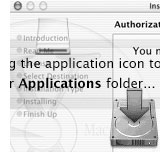 Installing an application in OS X can be startlingly easy, like in the case of Omnigroup products where all you have to do is drag the application to your application folder. Or it can be more complex, involving entering your admin password and going through a multi-step process. Some applications have their own way of doing things and other follow Apple’s default installer. Curiously, the beta (I know it is a beta, but still…) of Apple’s Safari installs the application on the desktop! All this inconsistency is at best a hassle for the user. At worst it makes for confusion in newer users and betrays the notion of ease-of-use.
Installing an application in OS X can be startlingly easy, like in the case of Omnigroup products where all you have to do is drag the application to your application folder. Or it can be more complex, involving entering your admin password and going through a multi-step process. Some applications have their own way of doing things and other follow Apple’s default installer. Curiously, the beta (I know it is a beta, but still…) of Apple’s Safari installs the application on the desktop! All this inconsistency is at best a hassle for the user. At worst it makes for confusion in newer users and betrays the notion of ease-of-use.
Installation issues pale in comparison to un-installation issues. I made the mistake of downloading a demo of Norton utilities for OS X. After it caused a kernel panic, I went through the painful process of trying to get it off my machine. There was no uninstall option in the installer like there often is, so I was stuck with, OS 9 style, going through my library and removing any .kext file that had Norton in it. And I thought extension-like conflicts were gone with OS X.
Panther should incorporate a standard method for installing and removing applications. Software companies can brand this installer any way they want but the underlying logic, both from a technology and user experience standpoint, should be consistent. I understand that Unix is a complex operating system, but as a user of Apple I expect logical consistency. If I wanted to be looking for files thrown all over the place, I’d buy a Windows box.



Comments
i am iphotoless. my iphoto pictures started disappearing from the iphoto page arbritarily and often. so i trashed iphoto,all i could find of it, including the icon on the desk top and downloaded a new copy of iphoto 2. trying to install i was told i couldnt install as there already was a newer copy of iphoto on the hardrive(iphoto 2 .0.0.0.22.220 there and i cant find it with find. a defective program like this(iphoto froze also previously)should have easy ininstall alternative. could use help getting it out preferrably or going again if i cant. rof612
If your application used Apple’s default installer, it can offer a bit of help when you go on your hunt-and-peck missions. After accepting the license agreement, choose “Show Files” from the “File” menu. This will list the filenames and paths of every file the installer places on your disk. You can even save or print the list for future reference. This doesn’t make up for the lack of a true uninstall, but can save some heartache.
I think the installer is brilliant. The problem is downloading things that don’t even use installers because, for the most part by default, they show up on your desktop and its your responsibility to relocate them. Hmm.
But should it be manditory to have an installer? I think not. Anyone with half a brain that downloads an application that, for whatever reason, is now on their desktop, should know where to put it.
And if you don’t have access to a password to install apps on the machine you’re using, you’re probably not supposed to be installing apps on the machine you’re using.