In Appreciation of the Griffin PowerMate
I haven't thought twice about my decision not to purchase a Magic Mouse, thanks to the Griffin PowerMate. A smooth metal knob with blue LEDS illuminating the plastic ring it sits on, it's a testament to the power of what I call "secondary input peripherals." Sure, with the Magic Mouse I can use multi-touch to scroll through browser tabs and between program windows, but the PowerMate does all of that and more. Since I bought it as an impulse purchase in 2006, it's become my most valuable accessory. I use it more often than my iPod cable or Apple Remote.
The value of the PowerMate comes with its bundled software, which takes the form of a System Preferences pane:
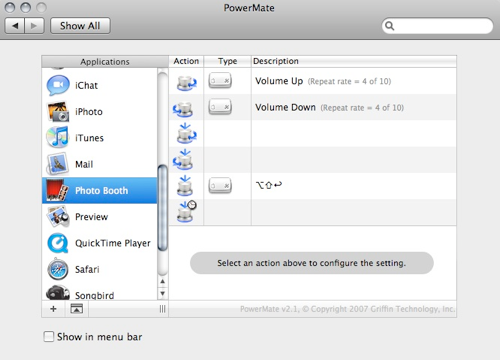
As you can see, it's completely customizable. Whether you're rotating the PowerMate's knob, pressing down on it or doing both at once, you can specify different key commands to be triggered across different applications. Thus, when I rotate the PowerMate in the Finder it adjusts the volume, but when I rotate it in Safari it scrolls through the page (at a speed I can specify in the preference pane). If I press down on the PowerMate while in the Finder, the volume's muted, but in iTunes, I've specified for that action to pause the music. Perhaps you're getting the idea.
Now for the fun example. The PowerMate's actions can map themselves to any key command, in any application. So I can adjust the Photo Booth setting to specify that when I press down, it will invoke the key command "Option + Shift + Enter." Add a USB extension cord and suddenly I've got a remote for Photo Booth that'll take pictures immediately after I press the button, without the flash. (Specifying the command "Option + Enter" would have taken the picture with flash.) So I'm able to take Photo Booth pictures with no hands:
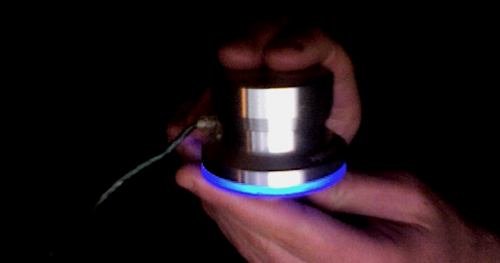
Again, being able to specify any key command to correspond to the PowerMate's actions creates pretty much limitless possibilities. You can use it to fine-scrub through DVDs or cut together video and sound in Final Cut Studio during playback (just have the PowerMate make a cut when you press it). I find myself most often using it just to scroll through documents or to perform other basic tasks, which is really why I appreciate it so much. Like the immediate ease of controlling an iPhone with one hand, it's satisfying to be able to control the vast screen of an iMac or Mac Pro's Cinema Display with two. Griffin gets a lot of credit for creating something that both improves and seamlessly integrates with the standard experience of using a computer.


Comments
Josh, in the early days of doing lots of iMovie editing, I kept thinking about trying PowerMate, but never got a good sense of how to use it. Apple used to carry it in their stores, but they never put one out for display so I was reluctant to use. I use SteerMouse plug-in that works supper great for navigating with a mouse. However, your article at least has given me a better idea of what PowerMate can do. Thanks.
There’s another thing you can do dealing with IPs and DHCP. I do many of the things you mentioned, but much easier. First and foremost is MAC address setting. I have my Airport Extreme set to assign my MacBook Pro a specific IP address when it’s connected to the base station. SEO friendly directory
I was at a seminar by Ken Sipe. One (actually many things) thing really made sense to me. For whatever technology you are using, your level of knowledge should be one level deeper.
eye twitching
very well written and understandable…i am strongly benefited and would like to see more of your work relating to this. adult dating
I am happy to find out that the more recent events have been pretty successful and thus make me convinced that the CASW will strengthen in the coming years. Looking forward to more scientific writings for the benefit of the community. cisa examination
Apple used to carry it in their stores, but they never put one out for display so I was reluctant to use. I use SteerMouse plug-in that works supper great for navigating with a mouse. However, your article at least has given me a better idea of what PowerMate can do. Thanks. Free Sports Picks
I use SteerMouse plug-in that works supper great for navigating with a mouse. However, your article at least has given me a better idea of what PowerMate can do. Sportsbook
First and foremost is MAC address setting. I have my Airport Extreme set to assign my MacBook Pro a specific IP address when it’s connected to the base station. tahari suits
I kept thinking about trying PowerMate, but never got a good sense of how to use it. Apple used to carry it in their stores, but they never put one out for display so I was reluctant to use. I use SteerMouse plug-in that works supper great for navigating with a mouse. iPod touch repair
I used to have a Windows XP box configured with the Media Connect software and had persistent trouble getting the Xbox 360 to connect. One day it would work - the next not. When it did work, only a tiny fraction of my music library showed up although Windows Media Player was filled with over 8,000 tracks. <a href=“http://www.pdasmart.com/iPad_repair_center.htm”>ipad screen replacement</a
Quicktime is an Apple product. WMV, WMA (Windows Media Video/Windows Media Audio) is MS. Same reason QT doesn’t support those out of the box, proprietary. If you ask, they will do it.
ipad screen replacement
I kept thinking about trying PowerMate, but never got a good sense of how to use it, I use SteerMouse plug-in that works supper great for navigating with a mouse.ipod repair parts
I use SteerMouse plug-in that works supper great for navigating with a mouse. However, your article at least has given me a better idea of what PowerMate can do. web hosting
good sense of how to use it. Apple used to carry it in their stores, but they never put one out for display so I was reluctant to use. I use SteerMouse plug-in that works supper great for navigating with a mouse. Low Cost Web Design
First and foremost is MAC address setting. I have my Airport Extreme set to assign my MacBook Pro a specific IP address when it’s connected to the base station. reduce belly fat